728x90
gradle.build(project)
buildscript {
ext.kotlin_version = '1.3.72'
ext.hilt_version = '2.28-alpha'
repositories {
google()
jcenter()
}
dependencies {
classpath 'com.android.tools.build:gradle:4.0.0'
classpath "org.jetbrains.kotlin:kotlin-gradle-plugin:$kotlin_version"
classpath "com.google.dagger:hilt-android-gradle-plugin:$hilt_version"
}
}gradle.build(module)
.
.
.
apply plugin: 'kotlin-kapt'
apply plugin: 'dagger.hilt.android.plugin'
.
.
.
dependencies {
...
implementation "com.google.dagger:hilt-android:$hilt_version"
kapt "com.google.dagger:hilt-android-compiler:$hilt_version"
}
- @HiltAndroidApp
- 종속성 주입을 사용할 수 있는 application 의 basic class 를 포함하여 Hilt 의 코드 생성을 트리거한다.
- application container 는 앱의 상위 container 이므로 다른 container 가 제공하는 종속성에 접근할 수 있다.
- @AndroidEntryPoint
- 위 어노테이션을 설정한 클래스는 Android class lifecycle 을 따르는 종속 container 를 생성한다.
- @Inject 를 사용하기 위해서 클래스에 설정해야한다.
- @Inject
- 위 어노테이션을 통해 DI 를 할 수 있다.
- filed injection 이라고 한다.
- DI 된 field 는 private 을 가질 수 없다.
- @Inject 만 진행한다고 해서 DI 가 진행된 것이 아니다.
주입하고자 하는 것을 Hilt 에게 알려야한다.
- @SingleTon
- 항상 동일한 인스턴스를 제공할 때 사용하는 어노테이션
- 만약 항상 동일한 인스턴스를 제공하는 activity container 를 원한다면 @ActivityScoped 어노테이션을 지정할 수 있다.
- @Module, @InstallIn
- @InstallIn 은 Hilt 의 Component 를 직접 지정하여 바인딩 할 수 있는 Container 를 알려줍니다.
Hilt 의 구성요소는 아래에 있습니다. - @Module 은 Module 이라고 알려줍니다.
- Hilt 에 바인딩을 추가하거나 다른 유형의 인스턴스를 제공하는 방법을 알려주는데 사용됩니다.
- Interface 혹은 생성자가 주입할 수 없는 유형의 바인딩을 포함합니다.
- @InstallIn 은 Hilt 의 Component 를 직접 지정하여 바인딩 할 수 있는 Container 를 알려줍니다.
- @Binds
- Interface 타입을 가지고 있는 변수에 DI 를 하기위해 사용한다.
- 즉, Hilt 에게 implementation 한 Interface @Binds 어노테이션을 이용하여 알려줄 수 있다.
- @Binds 는 abstract 함수에 지정해야 한다. Return 타입은 implementaion 한 interface.
- @Binds 와 @Provides 어노테이션을 같은 클래스에 명시할 수 없다.
- type 이 지정인 경우 Scope 어노테이션을 가져야 합니다.
- @Qualifier
- multiple bindings 으로 같은 유형을 implementation 한 경우 해당 어노테이션으로 모호함을 식별하는데에 사용한다.
- @EntryPoint
- Hilt 에서 지원하지 않는 클래스에 종속성을 주입합니다.
Hilt component
| Hilt component | Injector for |
| ApplicationComponent | Application |
| ActivityRetainedComponent | ViewModel |
| ActivityComponent | Activity |
| FragmentComponent | Fragment |
| ViewComponent | View |
| ViewWithFragmentComponent | View annotated with @WithFragmentBindings |
| ServiceComponent | Service |
Default Binding Componet
| Android Component | Defaut Bindings |
| ApplicationComponent | Application |
| ActivityRetainedComponent | Application |
| ActivityComponent | Application, Activity |
| FragmentComponent | Application, Activity, Fragment |
| ViewComponent | Application, Activity, View |
| ViewWithFragmentComponent | Application, Activity, Fragment, View |
| ServiceComponent | Application, Service |
Component hierarchy
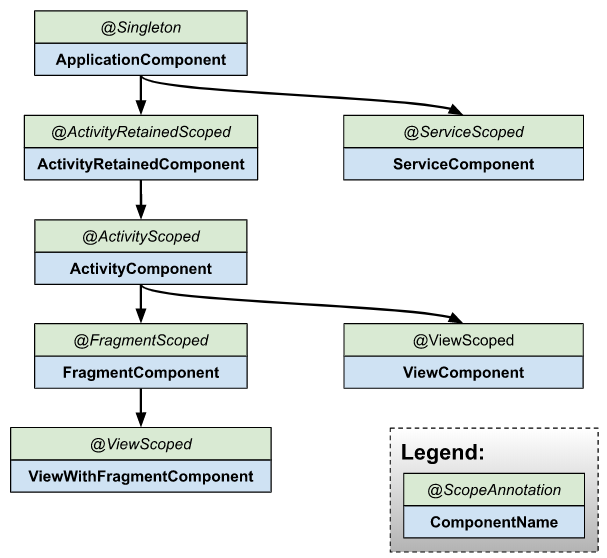
Component scopes
| Android class | Generated component | Scope |
| Application | ApplicationComponent | @SingleTon |
| View Model | ActivityRetainedComponent | @ActivityRetainedScope |
| Activity | ActivityComponent | @ActivityScoped |
| Fragment | FragmentComponent | @FragmentScoped |
| View | ViewComponent | @ViewScoped |
| View annotated with @WithFragmentBindings | ViewWithFragmentComponent | @ViewScoped |
| Service | ServiceComponent | @ServiceScoped |
728x90
'Android > 개념 및 정보' 카테고리의 다른 글
| [Android 12] Preview of Android 12 (0) | 2021.02.19 |
|---|---|
| [Android] MVVM 의 ViewModel (using LiveData) (0) | 2020.12.31 |
| [Context] Fragment 에서 context 와 requireContext (0) | 2020.12.10 |
| [Android] Room Database 튜토리얼 + MVVM + Repository(with kotlin) (0) | 2020.12.08 |
| [Android] Realm Database 첫 시작(with kotlin) (2) | 2020.12.05 |


댓글